Setup in .NET 3.0+
Use the following instructions to connect to BackOffice via Visual Studio 2005 or higher. Once completed, the classes necessary to access the service will be added to your solution under the namespace you choose.
Download a ZIP of all the files and examples.
STEP 1 - Right click the root node of the project and choose "Add Service Reference". A dialog window will appear.
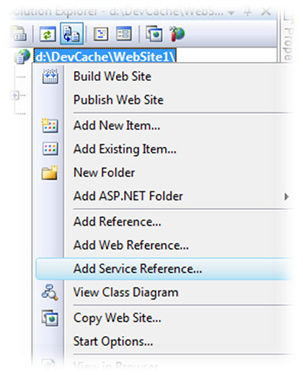
STEP 2 - Enter the Service URL in the address field and click 'Go'.
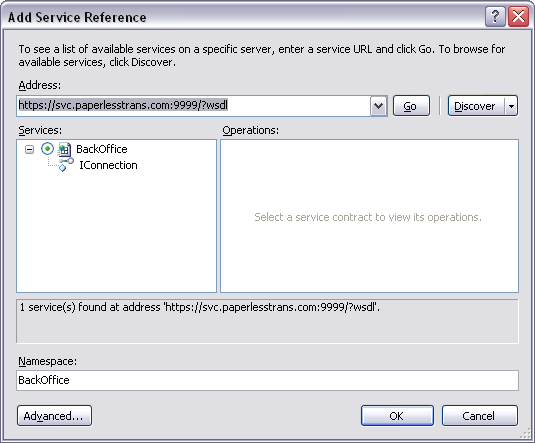
STEP 3 - Click on the top level "BackOffice" service and enter your desired Namespace in the field below.
STEP 4 - Click 'OK'
